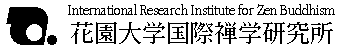
 to Overview
to Overview
IRIZ Electronic Text Tools
This set of tools was written by Christian Wittern in the context of the Zen KnowledgeBase project. The kanji code and normalization tools are based on the expert work of K. Fujimoto and Dr. Xiaohong Liang.
For these tools you need to install Perl in your system. This is done as follows:
- DOS/Windows: Go to the PERL directory in the OMAKE directory. Copy its contents into a directory on your hard disk and add that directory to the path name. For example, if you create a directory called IRIZTOOLS on your hard disk, you can copy Perl and all our text tools into that directory. Then you add IRIZTOOLS to the path name in your autoexec.bat. In this way, you can work on any file wherever it is.
Our tools do not touch the original file you want to work on; they create new ones which you have to name either on the command line or when prompted.
Attention: If you get a DOS/16 error you have to use the DOS window within Windows.
- Macintosh: Open to the OMAKE folder and drag the MacPerl folder onto your hard disk. From within the Perl folder, copy the Perl Runtime and Perl Help files into the Preferences folder of your system folder. If you do this, all our text utilities should also run with aliases, wherever they are.
To use our utilities (in the TOOLS folder), drag a properly prepared text file onto a pyramid (such as FMTCNV) and follow the prompts. If you use a tool a lot, you may make an alias of it and place the alias on your desktop. You can then drop your text files on the alias.
With larger files you may experience memory problems. Setting the memory of MacPerl higher (and if necessary using the system's virtual memory in the memory control panel) may help.
ATTENTION: We expect all our utilities to work, but there is always room for improvement. You will find periodical updates and improvements (and bug fixes) on our WWW home page.
- IRIZ concordance maker (CONCORD)
This tool creates a complete concordance from a text file (JIS or Big-5); in conjunction with related Word 6 macros, a perfectly formatted and paged concordance can be printed.
For DOS: CONCORD sourcefile (you will be prompted for the result file name)
For MAC: drag the sourcefile on the CONCORD pyramid (you will be prompted for the result file name)
- IRIZ kanji code conversion tools (BJ, JB, etc.)
These tools convert a text file from Big5 to JIS (BJ) or vice-versa (JB). In the second case, it is recommended that you first use the New2old tool. There are three degrees of strictness of conversion; test them with a file and judge the result.
----> DOS usage: For example, conversion from Big5 to JIS is invoked on the DOS commandline as follows:
BJ THISTEXT.BIG > THISTEXT.SJS
----> Macintosh usage: Drop a file on the BJ or JB icon
- IRIZ kanji normalization tool (NORMALIZ)
This tool which works only on text in Big5 code normalizes a text file for more convenient use in ordinary text search or in concordances; the program also generates a record of all conversions that were effected.
For DOS: NORMALIZ sourcefile (the result will be written to a file with the extension .nor and the normalization report is written to a file with the extension .nml)
For MAC: drag the sourcefile on the NORMALIZ pyramid (you will be prompted for the result file name)
- IRIZ electronic text format conversion tool (FMTCNV)
This program converts the format of text files among the RAW, APP, and TAB formats.
For DOS: FMTCNV sourcefile (you will be asked what format you would like to have and for the result file name)
For MAC: drag the sourcefile on the FMTCNV pyramid (you will be asked what format you would like to have and for the result file name)
- IRIZ KanjiBase tools for Windows
A set of tools and macros that integrate the IRIZ KanjiBase with Word version 6 and facilitate practical use of KanjiBase characters in your documents.
Installation: open the file KTWWORDJ.doc (for Japanese Word) or KTWWORDC.doc (for the Chinese version of Word) and follow the instructions.
- IRIZ KanjiBase tools for Macintosh
Macros for Word 6 to convert KanjiBase codes into printable and viewable bitmap characters.
Installation: open the file Kanjitools for the Macintosh (for Japanese Word; this is in the macro folder within the tools folder) and follow the instructions.
- IRIZ text statistics tools (CHARCNT, TERMCNT, CHARLIST)
These are tools to count characters and compounds and to generate gaiji information lists.
For DOS: CHARCNT sourcefile (the result will be written to a file with the extension .cnt)
For Mac: drag the sourcefile on the CHARCNT pyramid
Do likewise for the others.
Author:Urs APP
Last updated: 95.4.16
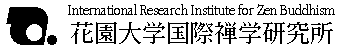
 to Overview
to Overview