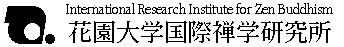
 to Home Page
to Home Page
Installing Perl in the DOS environment
A good number of tools on the ZenBase CD1 are written for and run with Perl 4. You
find two versions of the perl interpreter in the PERL subdirectory of the OMAKE directory on the CD. You need only install one; the first, PERL.EXE, is the preferred one. If you have a machine with a 386 or better, only install PERL.EXE.
PERL.EXE
PERL.EXE is a protected mode program that can adress 32 MB of memory. You will
need this program for most of the perl scripts on this CD. You can use this only if your CPU is a 386 or better.
To install PERL.EXE, do the following:
Copy the file PERL.EXE and the DOS4GW.EXE to a directory that is mentioned in the
path statement in your AUTOEXEC.BAT.
If you get a memory error, you should try using a Windows DOS session.
SPERL.EXE (not needed if PERL.EXE is installed)
SPERL.EXE works in the limited 640k address space. This is too small for
most of the scripts on this CD. Install this only if you cannot use PERL.EXE.
To install SPERL.EXE simply copy it to a directory mentioned in the
path statement in your AUTOEXEC.BAT.
Author:Christian Wittern
Last updated: 95.5.13
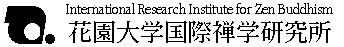
 to Home Page
to Home Page