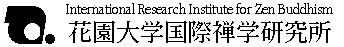
 to Home Page
to Home Page
The program does not touch your original file but creates a new one to which you must give a name.
Electronic texts can take different shapes depending on their purpose. This tool converts between three basic formats. All header and comment lines must begin with the character #. The three supported formats are the following:
486a
XXXXXXXXXXXXXXXXXXXX
XXXXXXXXXXXXXXXXXXXXXXXX
.
.
.
XXXXXXXXXXXXXXXXXX
486b
XXXXXXXXXXXXXXXXXXXX etc.
A line in the APP Format has four parts, each separated by
a comma:
PageLine, Num1, XXXXXXXXXXXXXXXXX, Num2
Example: 486b26,3,XXXXXXXXXXXXXXXXXXX,0
Here, 486b26 is line 26 in segment b of page 486; 3 tells you that three characters have been pasted over from the preceding line; and 0 indicates that no character was cut off and moved to the next line (i.e., that the line break is the same as in the original printed text).
If used with the fast text search utility fgrep.com which is included on the ZenBase CD1, full-text search speeds of up to 2 MB per second are possible. This is the best and safest format for finding expressions that are more than one character in length.
Each line of a text in TAB format features the page and line number, followed by a <tab> character preceding the Chinese text.
PageLine <tab> XXXXXXXXXXXXXXXXX
Example: 486b26<tab>XXXXXXXXXXXXXXXXXXX
We use this format mostly for proofreading purposes, but it could also be useful for database applications.