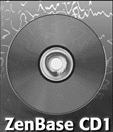
 to Overview
to Overview
Quick Setup Guide for Macintosh
- €Free up about 40 to 50 Megabytes on your hard disk.
- €Open the "To install in the System folder" folder on the CD-ROM and put the contents of each folder at the appropriate place within your System folder (fonts, preferences, extensions). Throw away the Netscape folder (in Preferences) and the Passport User dict (in Extensions)
- €Open the Fonts folder on the CD and install the appropriate fonts for your printer in your system.
- €Open the KANAKANJ folder and install the appropriate dictionary for your Japanese system.
- €Copy the TOOLS, IRIZHTML, and KANJIBAS folders onto your hard disk.
- €Copy the needed Zen texts from the ZENTEXT folder (JIS or Big5, and those ending in .APP if you want to use the IRIZGREP search engine). Also copy the TAB files mentioned in the DOS part.
- €Copy the Perl 4.1.3 folder and the Simple Text program (all inside OMAKE) onto your hard disk.
- €Double-click on the Perl program, select Format from the Edit menu. Select Osaka (or Taipei) size 12 as the font and check the "Make Default" box.
- €Drag the needed dictionaries from the TSM tools (inside TOOLS) onto your System folder.
- €Double-click the Netscape 1.1 Installer and run the installation.
- €For Word 6 for the Macintosh users: Start Word6 and open the file "Kanjitools for Word" inside the MACRO folder of TOOLS. Then follow instructions (try 48 by 42 scale).
- €For Nisus users: copy the Nisus ZenGaiji macros (MACRO folder of TOOLS). Open it to use it.
- €Restart your machine, get into Japanese mode, open Kotoeri's Kankyo settei (in the pencil menu), and open the IRIZ Zen dictionary (for other FEPs such as VJE, open the appropriatedictionary).
Author:Urs APP
Last updated: 95.4.16
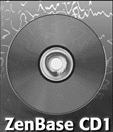
 to Overview
to Overview