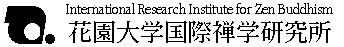
 to Home Page
to Home Page
The IRIZ KanjiTools
by Christian Wittern
This is a set of tools to take advantage of the IRIZ KanjiBase. Depending on the platform there are different available tools.
- KanjiBase for Windows allows you to make full use of our KanjiBase (searching characters, getting information about them, selecting them, and pasting KanjiBase codes into a document). See our Introduction and on-line documentation for KanjiBase for Windows
- KanjiTools for WinWord: A set of macros for Word for Windows version 6. Open Word6.
If you use the Chinese version, open the file KTWWORDC.DOC; users of the Japanese version open the KTWWORDJ.DOC file. Double-click on the installation button, and you are set to use this collection of Macros.
If you use Word6, you have the option of pasting printable bitmaps directly into your document. The actual codes are inserted as a hidden comment. If you save such a document as text, the codes will be safeguarded. However, if you edit a text with such bitmaps you had better set the "invisible comments" to "visible;" otherwise, if you delete a bitmap you will also delete its associated KanjiBase code. It is thus safest to set the preferences in Word to make comments visible if you are editing, and to invis
ible if you just want to read or print. The invisible codes have a specific format. See also for more information about KanjiTools for WinWord
.
- KanjiTools for Macintosh: A set of macros for Word version 6 on the Macintosh. It allows you to convert KanjiBase codes into bitmaps in order to print documents containing such bitmaps. The way codes are inserted is the same as in WinWord (explained just above).
Installation: open the Kanjitools for Word file, double-click on the installation button, and you are set. The relevant macros now have their own menu, and you can run them by selecting a menu entry.
- Code conversion tools that allow converting text files containing
KanjiBase codes.
- File format conversion tools
that transform Chinese text files in different formats suitable for fast
searching. There are several available formats and supported hardware/software platforms.
- Character code conversion tools that perform kanji code conversions from JIS to Big5 and vice-versa in several levels of strictness. These code conversions make use of our KanjiBase encoding strategy and work both on the Macintosh and DOS.
Author:Christian Wittern and Urs App
Last updated: 95.4.20
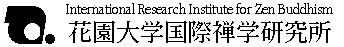
 to Home Page
to Home Page