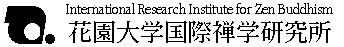
 to Home Page
to Home Page
On DOS: Use fgrep for a fast line-based search of the whole database.
On the Mac: Install Mercury Software's TSM Passport demo version in your Japanese system, and then drag the ZGD-IWANAMI.Passport dictionary into the Extensions folder. After restarting your machine, set the kana-kanji henkan mode to TSM and then input a word such as Rinzai. Instead of converting the kana into kanji by pressing the space key, you then enter shift-return. This will open the TSM information window.
If you own the full version of TSM Passport, you can also install the huge IRIZZendic.Passport dictionary which contains the lookup words of all of the dictionaries listed above. With the full version, you can also select single characters or whole expressions in an electronic text, and then press command-shift-0 (zero; or another number key as you installed it). This will bring up the TSM window with all references; it can be scrolled. Refer to the TSM manual for more information and uses.
This tool automatically creates a skeleton lineage chart for any Chinese Zen master and allows finding any name in the Zengaku daijiten's charts. So far, we have only generated this for use on DOS. It is called Hokei and is called by typing Hokei at the command line. The program will then ask you who you are looking for, and you input the person's name (or part of it).
For the Mac, we are working on a TSM Passport version.