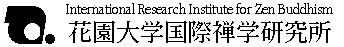
 to Home Page
to Home Page
From the Multilingual Battlefield (1)
by Urs APP
Abstract
This article (which is also published in the Electronic Bodhidharma No. 3) takes up some issues related to multilingual computing on various personal computer hardware and software platforms. A more recent article of this series was published in No. 4 of the same journal (1995). This article is two years old -- advanced age in view of the speed of progress in the computer world. However, the burning issues of multiling
ual computing remain very much the same.
We are still dreaming of computers as versatile as paper and ink: computers that take any language and don't balk at strange characters. Alas, that day has not yet come. In some of their letters, readers of the Electronic Bodhidharma have excused themselves for still being hooked on IBM compatibles in the face of my "ardent advocacy" of Apple computers. No need for excuses: under my desk three machines coexist peacefully, and each serves some needs. Let me explain what these needs are, and what each machine
can and cannot do.
1. The NEC 9801 Compatible
There was a time, ten years ago, when such machines were marvels: they could handle all of the JIS code's 6,353 characters, and a Japanese Wordstar reincarnation called Twinstar allowed using English and Japanese in the same document with flush margins. For other languages such as German, French, or Chinese, one had to resort to a variety of tricks: creating one's own characters, deceiving the printer, using strange software incompatible with anything else, etc. Alas, times have not changed; the 9801 machin
es have become faster but still cannot generate a simple French accent without contortions, not to speak of Chinese characters: of the three characters used for the Chinese "how are you" (ni hao ma), two are not present in JIS. The two prevalent standards in Japanese personal computing, JIS and NEC-9801 machines, are a combination that frightens librarians and other multilingual warriors. In short: hard- and softwarewise, not much has changed in ten years, and we will rather soon witness the natural demise
of both major components of this anti-multilingual phalanx. Though 9801 machines are now entering their last battle on the Windows-front, they are already giving way to IBM clones and Apples with their more flexible architecture and operating environment.
I use my 9801 compatible for software development, utility work, a little OCR input of Chinese, and hooking up to the very strange Bitnet interface used at Kyoto University. I never do any wordprocessing or other productive work on this type of machine.
2. The IBM PC Compatible
The DOS/V (say DOS vee) environment is IBM Japan's MS-DOS ver. 5 with Japanese capability. By buying and installing this system software, one can switch from English (ordinary English DOS) to a Japanese mode. No additional hardware is needed, but one has to purchase software compatible with DOS/V if one wants to take advantage of the Japanese mode. Now one can also install Microsoft's Japanese Windows 3.1 on top of DOS/V and generate nice-looking True Type output. But this is not the main reason I have this
machine. It can run ETEN, a Taiwanese piece of software that modifies the English DOS environment and allows input of all Big-5 characters. It also runs Chinese Windows, but ETEN is not yet compatible. Equipped with Adaptec's SCSI board, this machine can when needed also access an optical drive and CD-ROM I bought for the Macintosh. The machine is thus quite flexible, and there is a lot of software for it, but I use it mainly for doing fast line-based searches of Chinese data in Big-5 code and for managin
g large text file databases (something which Macintosh software is very bad at). Why do I not do any word processing or desktop publishing on the IBM clone? It's not the machine's fault, it's the software. To be more precise: it's the operating system software. Japanese DOS/V doesn't handle Chinese, Korean software doesn't like Japanese, Chinese Windows doesn't like ETEN or Japanese, and so on. The much-heralded Windows NT has yet to arrive, and to judge from the experience gained with multilingual Apple s
ystem software, it will (1) take a while to get it up and running in a true multilingual way, and (2) we must be prepared for a long waiting period for NT-compatible software that doesn't choke when it has to swallow a Japanese kanji next to a Big-5 one.
3. The Apple Macintosh
System 7.1 with Worldscript I (for Arabic etc.) and Worldscript II (for Chinese, Japanese, and Korean) is here, but of the kits which should allow easy installing of such language environments into English System 7.1 software, only the Japanese has appeared to my knowledge. I write this newsletter on a Macintosh with an English 7.1 system into which I installed both the Chinese and Japanese fonts etc. The operation is not always clean (gobbledygook messages, etc.), but the approach looks promising. However,
there is no high-powered wordprocessing software that handles such mixed languages without moaning. Mercury Software (Solo Writer) regrettably decided to keep Chinese out of its Japanese version, but a copy-protected version of a truly multilingual Nisus is reportedly close to release (the copy protection is one of those plugs that get lost under an airplane seat). Word Perfect is also reported to develop a truly Worldscript compatible product; in fact, one wonders why not everybody does. While most word
processing programs still have trouble with the more interesting languages (especially mixed Far Eastern ones), editors such as Joliwrite and the classic Hypercard usually take what they are given without barking. Good dogs. I use the Macintosh for everything that is related to output, be it on screen or paper. Hypercard and Hypertalk are excellent workhorses for many daily tasks, and Solo Writer (v. 1.3.2) is -- in spite of its shortcomings such as bad footnote display and lack of indexing within footnote
s -- still the best word processing program for Japanese in conjunction with Western languages, Sanskrit diacritics, etc. People intent on getting fabulous output in a mixed language environment ought to look at the Hewlett Packard 4M Postscript printer (around US $ 2000) which, in combination with Adobe Type Manager (Japanese version) and a large font cache setting produces very beautiful 600*600 dpi text. For all-kanji text it is slow.
Stopgap Measures
€For people who wish to produce high-quality Postscript self-defined Chinese characters and have access to an Apple NTX-J or some other Japanese Postscript printers, Enfour Labs in Tokyo has published a program called "KanjiSuck" which literally sucks the kanji fonts from the printer's hard disk and lets you save them in a variety of formats (Metamorphosis by Altsys is needed for this). One can then edit these characters in Fontographer and produce one's own gaiji sets. Done right and printed at 600 dpi,
nobody will be able to tell the difference between self-made characters and JIS characters. Obviously, a better kanji code would be a preferable solution ....
€The retrieval program "Retriever" has been modified for use on Apples running the Japanese system and has been re-named "Kensaku-kun". It also works for Big-5 text in a multilingual system, but the messages and menus might be messed up. But since operation is so simple, this does not matter too much. Kensaku-kun searches full-text with some additional possibilities, and it does so rapidly: on a fast Quantum hard disk on a Macintosh Quadra I got an average of about 1 megabyte/sec. full text search. Bette
r configuration and display possibilities would be welcome.
Hardware Advice
With faster and better machines appearing every few months, scholars must struggle to keep things in perspective. What is important for writers (but not necessarily desktop publishers dealing with graphics) is not so much raw machine speed. Any machine can keep up with your typing speed, and using background printing lets you continue typing even while printing. I keep telling people who ask me for computer purchase advice that they should think of music reproduction equipment. Why should one buy a new, mo
re powerful amplifier every year? Get a sufficiently powerful one for your needs, and then spend your money instead on a good player and good speakers. In computer terms: get yourself good input (large and fast hard disk) and output equipment (large and good screen, nice printer). Some high fidelity enthusiasts get ever more wattage, and some computer enthusiasts want ever faster machines. I'd rather have a double-page screen that does not insult my eyes and a hard disk that takes a lot of data -- and gives
it back to me with speed.
Author:Urs APP
Last updated: 95/05/03
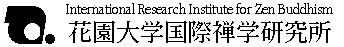
 to Home Page
to Home Page